
I have been an nVidia fan for quite a while(who wasn’t), until recently. There are quite some positive reviews on AMD Radeon cards on Linux, also the AMD’s Linux driver support has improved a lot. When I decided to upgrade from my good old nVidia RTX 3080, I thought I might just give AMD Radeon a try.
Immediately after the parcel came today I replaced the 3080 and installed the 9070 XT. The PC turned on without any issue. Then I installed the AMD drivers on Arch Linux:
# here comes AMD sudo pacman -S mesa lib32-mesa vulkan-radeon lib32-vulkan-radeon libva-mesa-driver libva-utils # and there goes nVidia sudo pacman -R nvidia-dkms # don't forget flatpak sudo flatpak update
Then I was super excited to test some games. And then I was utterly disappointed – it seemed the card is faulty. Every time I zoomed out to Gnome shell, there’s a black screen for about 3 seconds. Also this black screen happens during game playing, which is unbearably painful.
I googled “AMD radeon random black screen” and there are lots of discussion already, and mostly people suggested either return the card or check if power supply is sufficient. The 9070 XT requires 3 x 8pin PCI-E power plugs, of course I plugged in all 3 but I used 2 power cables and 1 of them has a Y split to 2 x 8pins. That worked without issue on my 3080 and I don’t think 9070 XT draws much more power than 3080.
Regardless, I searched and found another 8pin PCI-E cable and plugged it in. BTW, my PSU is a 1200w platinum so I wouldn’t worry about its output. Turned on again, black screen still happened. “Damn it, I should’ve bought a 5070” was my immediate thought.
Just before I decided to pull it back to it’s box and arrange a return, I noticed some pattern when the black screen happens: it happens when it’s sort of a transition from simple scene to a complex one! From menu to an action scene, etc. There must be some kind of dynamic adjustment going on…
Then I saw something suspicious
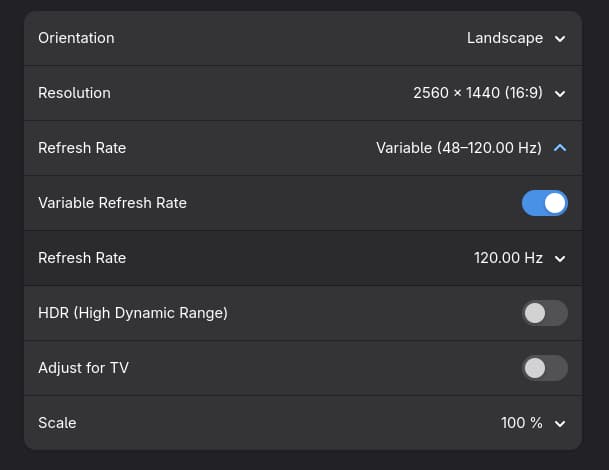
I turned off the Variable Refresh Rate which was on by default for some reason. And voila! It works perfectly now. I guess the driver support for VRR isn’t perfect yet? Or maybe it’s just my monitor which couldn’t handle VRR? Anyways constant 120Hz isn’t really a lot to ask so I’ll stick with it.
🙂
