TL; DR: I’ve installed my PowerWall 2 3 years ago. It wasn’t cheap but the quality is great too. There’s 0 issue so far and it helped a lot to “keep my lights on”. And if calculated using recent electricity rate, it has saved me $3,115 so it’s still a long way 🙂
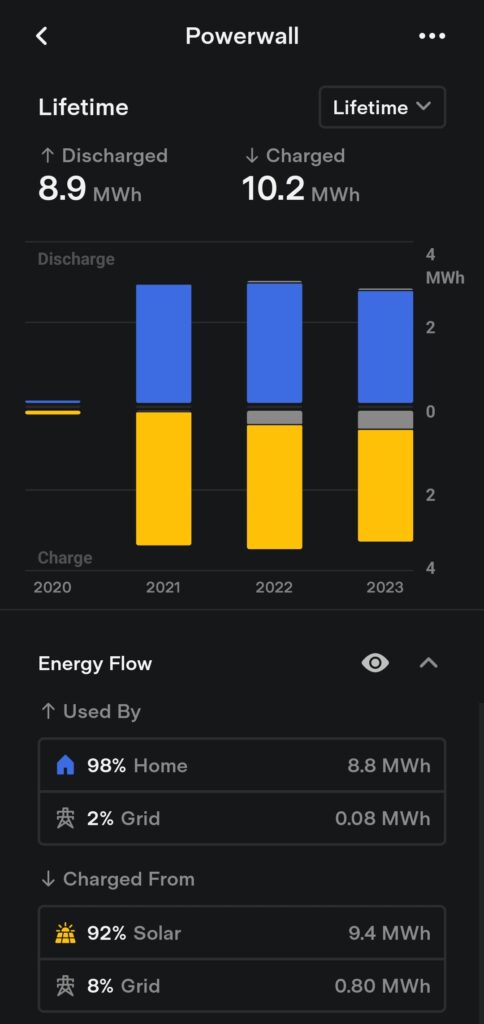
Uptime: 100%
So far the PW2 didn’t disappoint, it never asked a day off and tanked all disruptions from the grid. As a total, there were 5 hours of power outage and home power was supplied by the PW2 as a backup power source. To be fair, the real grid outage only sums up to 2 hours in the past 3 years in my area.
There was once that my main fuse blew itself – in winter, the fuse gets cold when there’s minimum current in the circuit and then it snapped and caused a 3-hour outage. The broken fuse was probably 20+ years old and was replaced by grid service for free.
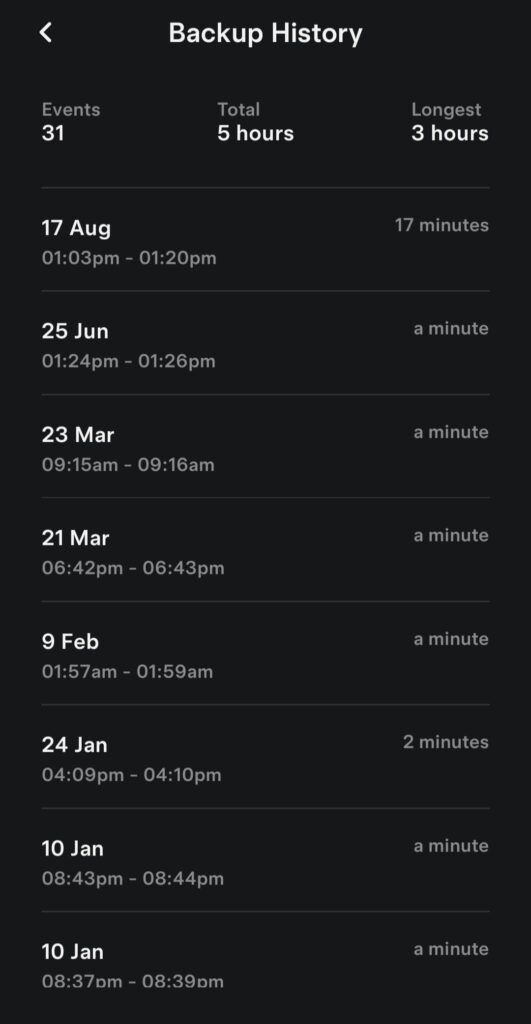
Self-Powered
In the beginning, the PW2 was set to the self-powered mode, by default. In a nutshell, whenever solar panels generate more power than the home is consuming, instead of sending the excess power back to the grid the PW2 working in this mode will charge itself with that excess power and will supply power(discharge) when solar power < home load.
This mode is best at minimising grid usage and it does exactly that in my case. I thought this is the best mode of PW2 until I learned there’s something called the solar duck curve – caused by more and more solar panels being installed even as we speak.
So I was thinking in an ideal scenario the PW2 should:
- in early morning, let excess solar power goes back to the grid as renewable energy level in the grid is low
- at noon, charge the battery to full using solar power
- in the afternoon and evening, discharge and minimise grid usage
Then I noticed there’s a mode already there designed for this case.
Time-Based Control
Using this TBC mode, PW2 enters next level and charges when grid price is low and discharge when it’s high – like a little trader. Well, it doesn’t know grid price in real time but relies on the utility rate plan supplied by me. I planned to set it to charge during lunch hours – when solar power reaches its peak, and I was happily surprised there’s Free Lunch plan from Globird which guarantees free power from 12PM to 2PM. Feel free to sign up using my referral link here if this interests you too.
With Free Lunch, my PW2 can either charge from my own solar power during noon or from grid power if it’s not sunny at my place. Now it’s a win-win solution – I got free power, for 2 hours, also I help to flat the solar duck curve a tiny little bit.
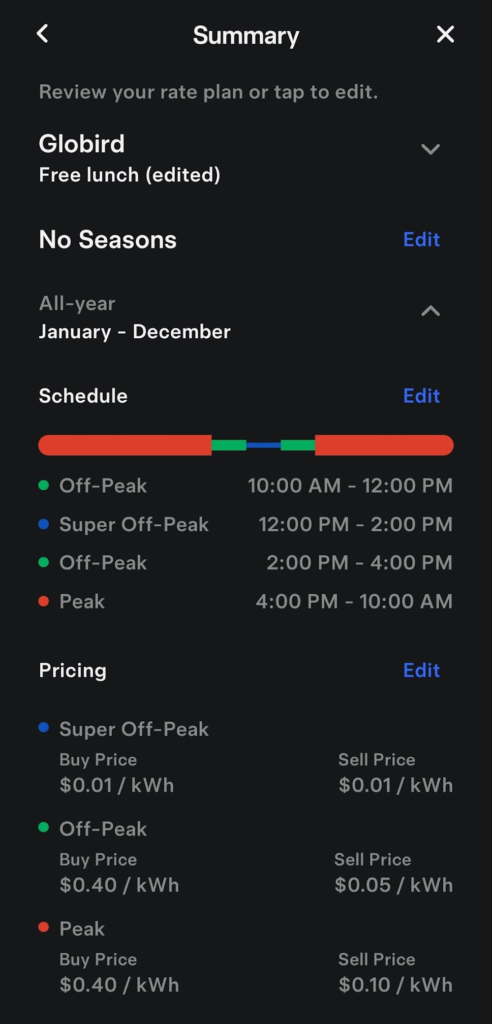
PW2 + EV, Now and Future
For now, having a PW2 doesn’t help an EV owner a lot because obviously the battery in an EV is times larger than the one in PW2.
But in future, when V2H(Vehicle to Home) and V2G(Vehicle to Grid) are supported by Tesla, an EV, hopefully not only Tesla EVs, can then act as a huge battery for a home and a VPP(Virtual Power Plant) for the grid.
🙂
