
10 years ago, I would dream for a ThinkPad W520 laptop: imagine 4 cores, 8 threads, 32GB memory and 160GB SSD in 2012!
I saw one of these old battleship-class laptops Gumtree the other day so I bought it without much hesitation – It’s still very good as a mini server even in 2022. In comparison, an AWS EC2 instance with similar specification will cost roughly AU$240 a month!
So here are the steps of how I turned this beast into a server
Preparation
I’ve ‘liberated’ numerous laptops and wiped Windows with Linux operating systems. As a general rule of thumb, use Windows one last time and update the BIOS and firmware to the latest, before wiping it off.
In this case, I updated the BIOS from 2013 to 2018, that’s 5 years of patches!
For the installation media, I have a random 16GB USB key which is more than enough for the job(The Ubuntu Server 20.04 image is around 1.4GB). As I’m using Fedora Linux at the moment, I used Fedora Media Writer to write the Ubuntu Server image to the USB key.
1st Challenge
It didn’t matter what I tried(There’s no secure boot option in BIOS), I couldn’t boot the ThankPad laptop with the USB key I prepared. It is usually a very easy step with other laptops. I suspected that this has something to do with the Windows system.
Then there’s the boot-from-DVD option, but I haven’t burnt any DVD RAM discs for many years. Lucky enough I found a classic Ubuntu 14.04 installation DVD so I decided to give it a try and that was a success! It was a bit dramatic to see the Good old Unity user interface 😀
And as I suspected, once the Windows system was replaced by Ubuntu 14.04, I could boot the laptop with the USB key. I don’t think I can explain how this happened but this was exactly what happened to me. So now it’s just 1 step away to install Ubuntu Server 20.04, or so I thought…
2nd Challenge
I booted the laptop up with the Ubuntu Server 20.04 USB key and installed the system with default settings, all went well until when it’s finished the laptop won’t boot anymore!
I was really confused for a while: Why Ubuntu 14.04 can boot while Ubuntu Server 20.04 can not?? Was the Windows ghost having some fun on me??
After paying attention to the disk partitioning options of Ubuntu Server 20.04, I noticed some text in some letters saying it’s creating a GPT (GUID partition table). That’s it! The older Ubuntu 14.04 still use MBR partition table. So even after I updated the BIOS to latest it still couldn’t handle the newer GPT format? It appeared to be exactly so.
Success
At this stage I thought I might need another USB key loaded with Gparted to partition the drive with MBR before installing Ubuntu Server 20.04 but with extreme luck I found that I can use a terminal whiling running the installer and there’s fdisk command available in the terminal. How thoughtful!!
With fdisk I partitioned the drive with MBR(ms dos) and created only 1 primary partition. Using this setup, I finished the installation and finally the laptop boots into Ubuntu Server 20.04!
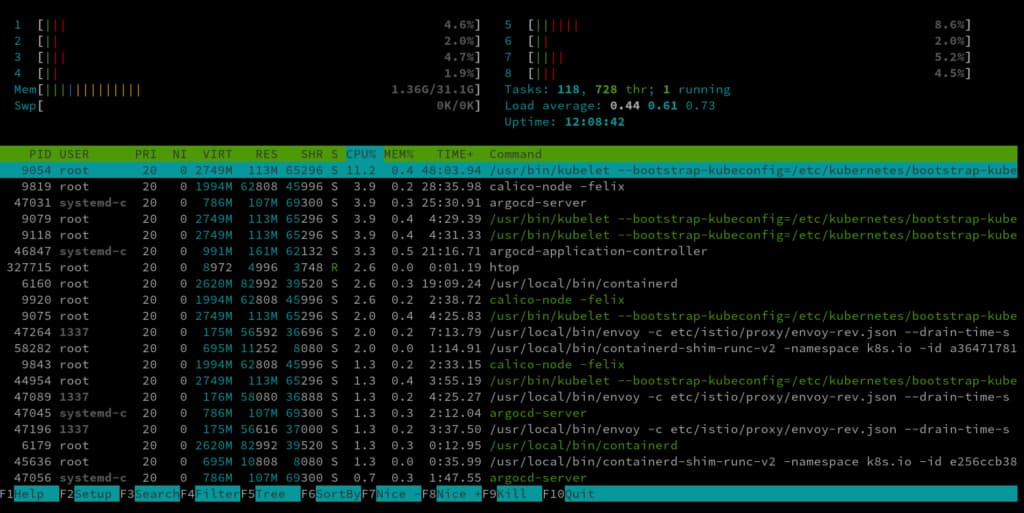
🙂
Update 2023: Looks like Ubuntu Server 22.04 doesn’t support BIOS boot anymore, which means I can’t install Ubuntu Server newer than 20.04 on this W520 using a USB key.

One response to “Ubuntu Server 20.04 on ThinkPad W520”
[…] I just got extra 4 CPU cores and 32GB of memory to my garage Kubernetes lab cluster, there’s enough capacity to let me juggle some upgrades. […]