
I have been a bit obsessed with PCs since my parents bought me my first PC, a 386DX with 4MB of memory, almost 30 years ago. Recently one of my friend was selling his crypto mining rig, and I bought the essential parts to start building a new server:
- Mother board: ASUS Rampage V Extreme
- CPU: Intel Xeon E5 2670(12-core, 24-thread)
- Memory: DDR4 16GB x 4
- PSU: 1000W 80+ Platinum
I bought a new fan for the CPU, still have a spare Samsung NVME SSD and an AMD 6600XT graphics card. Also I sourced a 2nd-hard PC case from Gumtree and it turns out to be very big 🙂
After carefully assembled together, I turned on the beast however the screen didn’t light up. I had a look at the LED code and it stayed at A2, and the the diagnostics LEDs were like this
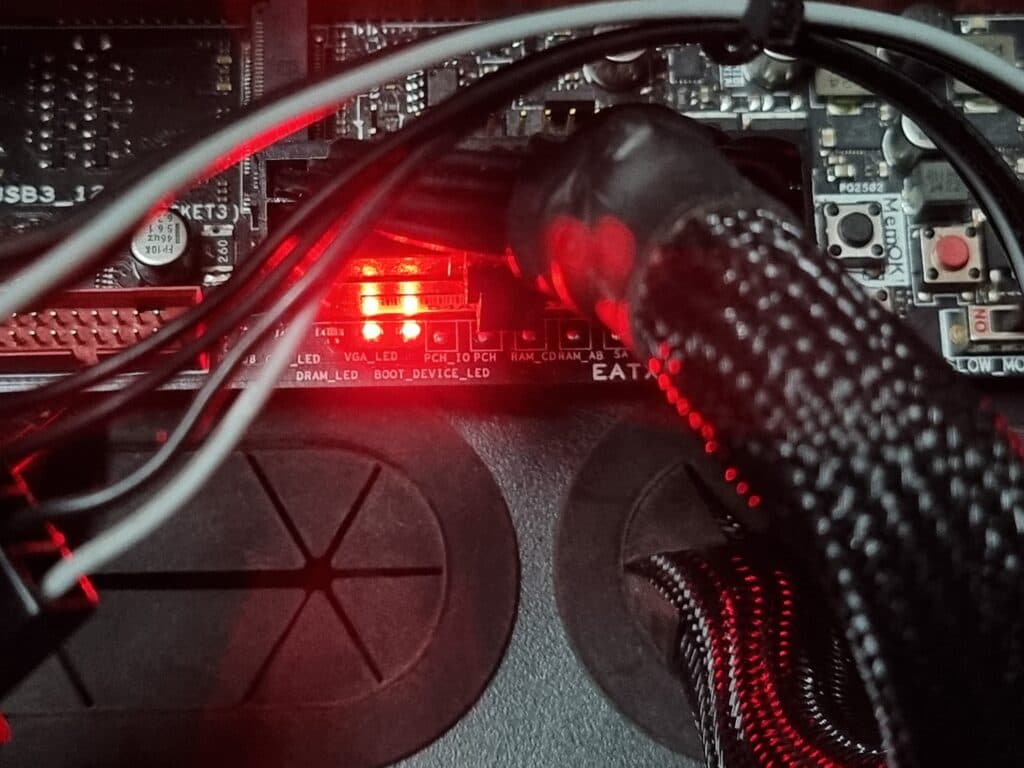
So, something wrong with the graphics card and the SSD drive? I’m certain the 6600XT was in good working order and the SSD was taken out from a laptop not long ago so it should be Ok too. And since it’s a blank screen I couldn’t even enter the BIOS to see what’s wrong. I tried to switch the graphics card to the second PCI-E slot, and a different SSD but still got stuck at A2. I was really confused and thought those LEDs might be misleading.
Fast-forward, I tried a lot of different combination until my friend asked if I was using a DisplayPort(DP) cable to connect the monitor, because in some situation the BIOS can only show up via HDMI. Indeed it was a DP cable! Luckily my monitor has both DP and HDMI ports. So after I connected the monitor with HDMI the screen lighted up!
After all, the LEDs were accurate:
- The VGA LED stated that DP was not supported during BIOS POST
- The BOOT_DEVICE LED stated that I don’t have a working Windows system installed
But everyone knows that I wouldn’t install a Windows system to this beast, actually the SSD already has Fedora Linux installed when it’s used on a laptop and I expected it to just work on this PC because Linux doesn’t care about product keys and activation stuff.
To enable EFI boot for Linux systems, I did need to change this setting in BIOS to Other OS
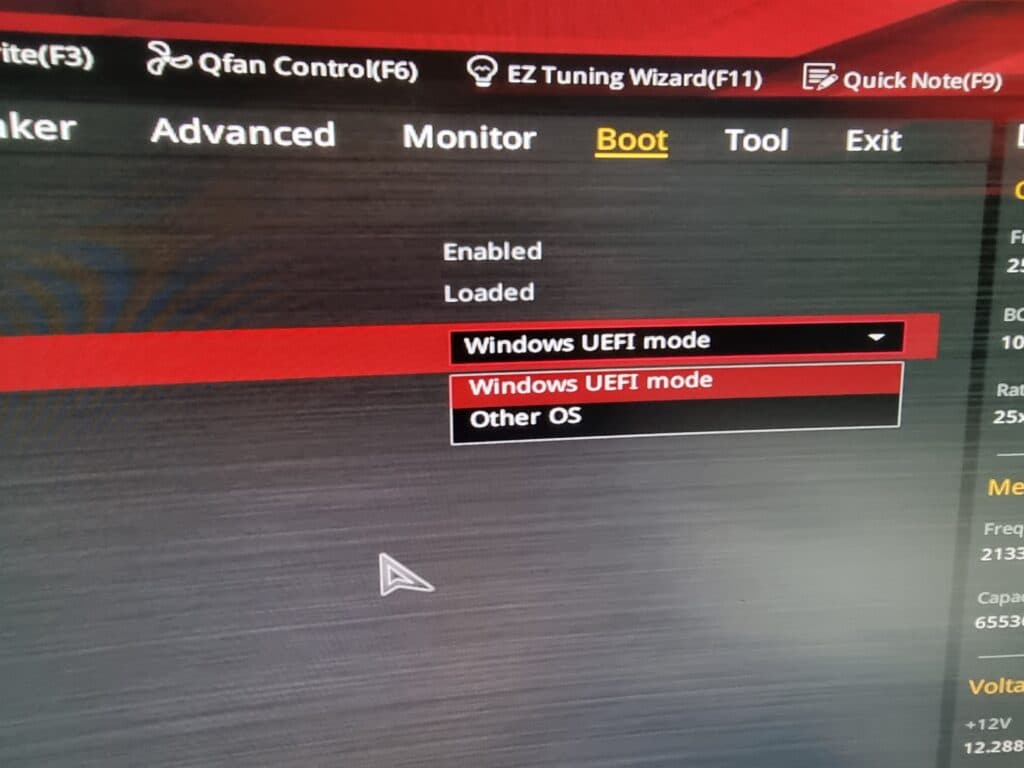
And voila!
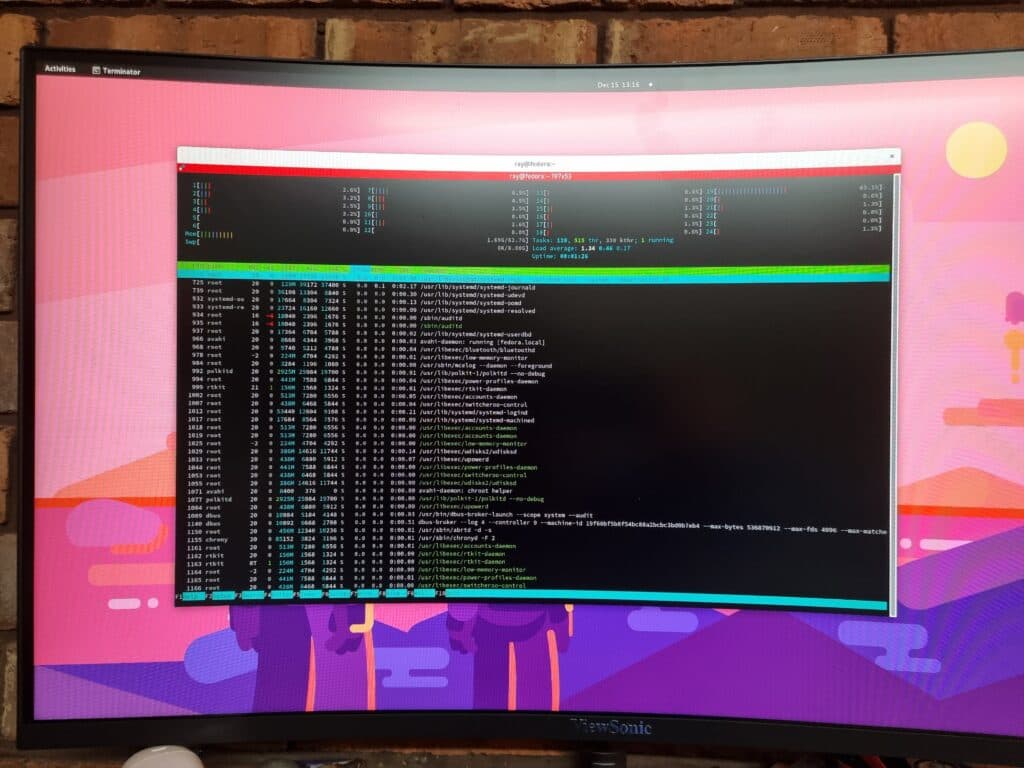
🙂
