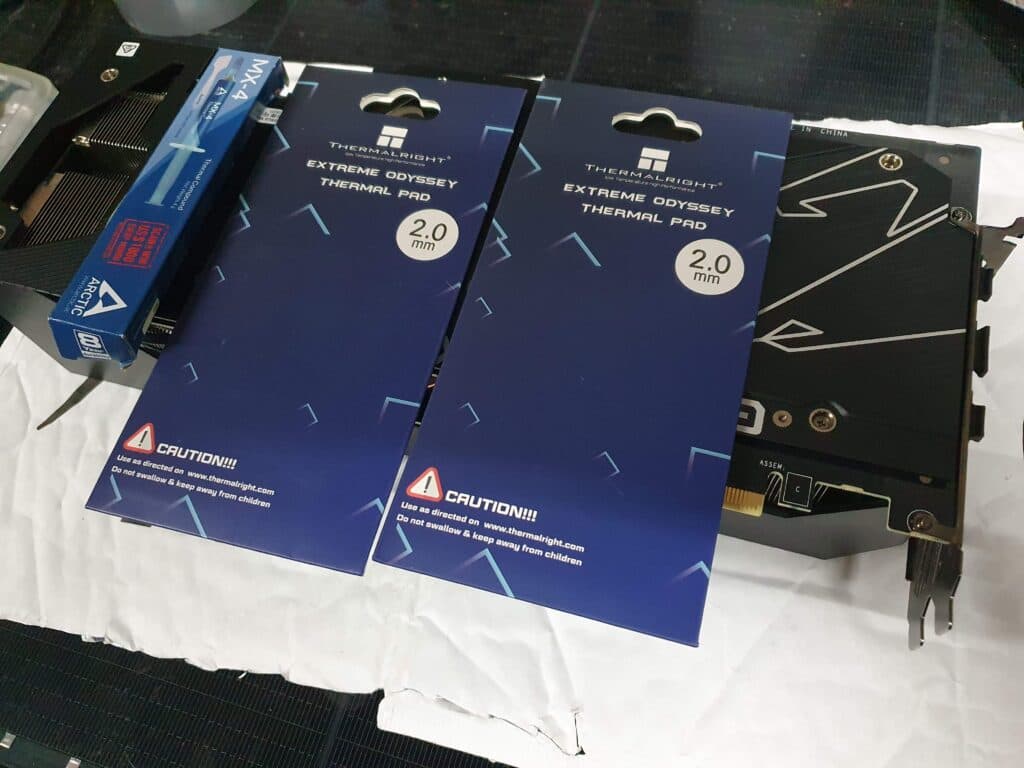
Recently I traded my 2x Gigabyte RTX 3070 for a Aorus Masters RTX 3080 for a set of various reasons:
- For Ethereum crypto mining, a 3080 can achieve ~100MHps, which is very close to what 2x 3070 can do
- 1x 3080 definitely consumes less power than 2x 3070
- If I play games or VR, only 1 video card is needed
After I installed the 3080 onto my PC running Ubuntu 20.04, I turned on my t-rex miner. Within a few seconds, the 3 fans on the gigantic video card went flat out and it’s quite noisy. I quickly checked GPU temperature using nvidia-smi provided by nVidia, to my surprise the core temperature was just about 40°C.
I turned off the miner just in case something burst into flame and did a bit research. So the fan speed is controlled by a chip on the board which checks GPU, memory and power supply temperatures. Thanks nVidia for treating Linux as 2nd class the nvidia-smi command from its Linux driver doesn’t report memory junction temperature at all. But logically the temperature on the memory junction must have been very hot and the fans were set to maximum.
Later that day my hypothesis was confirmed as my miner friends who run Windows had the same issue when started mining with 3080 cards, and the temperature on memory junction can reach 108°C if the miner left running. My friends had already replaced thermal pads used between memory chips and the heat sink, and after the upgrade temperature on memory junction lowered down to about 80°C.
I quickly ordered ThermalRight 2.0mm thermal pads and Artic MX-4 thermal paste and watched some YouTube tutorials(you should watch this too before doing anything on your card) on how to disassemble the video card and apply new thermal pads, and most importantly, how to put things back into one piece.

I didn’t change the thermal pads for the power supply components, because I don’t think they will emit a lot of heat. But if they are to be upgraded, probably 1mm thermal pads are needed. In addition to replace all thermal pads on the memory chips(the 11 chips surrounding the GPU core), I stuffed thermal pads between the board and the back plate too, just to further improve heat dissipation, also give the circuit board balanced pressure from each side.
Don’t forgot to clean the surface of the GPU core and the little copper plateau and re-apply adequate Artic MX-4 thermal paste between them. I didn’t do this properly in the first go so I had to disassemble and assemble the card again…
After putting everything back where they were, I turned on my PC and started the miner again. Fans didn’t even start to spin until the core temperature reached 60°C, which was a good sign. This card is a bit strange though, the fan only starts when temperature is over 60°C. I tried but there’s no option to get them to spin earlier. I still couldn’t tell exactly how hot the memory chips were, thanks to nVidia again… But the fans constantly cruised at 63% speed, it’s a solid proof that the memory chips were in better environment.
I happen to have an infrared thermal gun and it read about 60°C from the back plate. There’s no need to have any temperature anxiety any more 🙂
