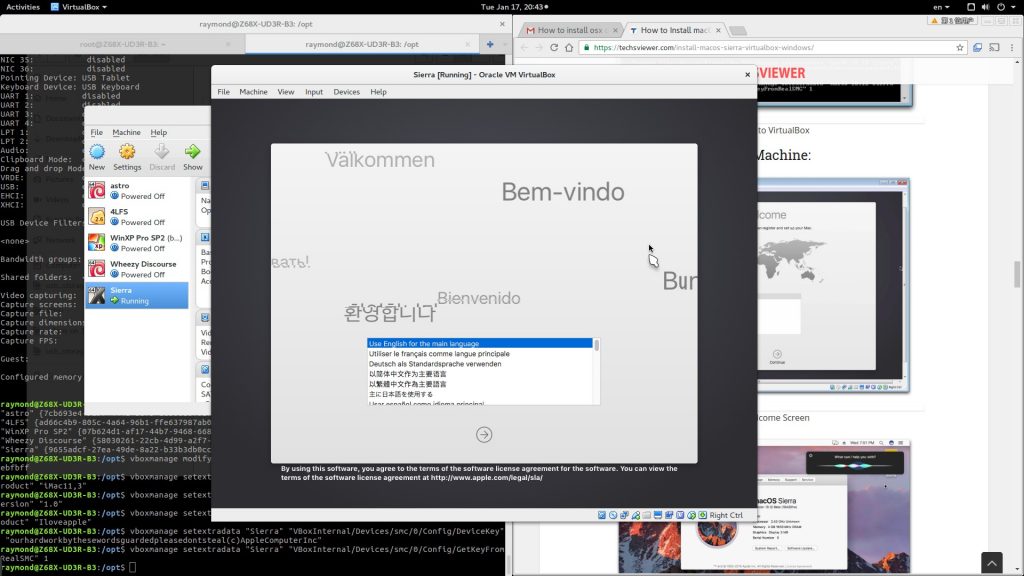
Following the guide below I installed Sierra in a VirutalBox VM running on Ubuntu quite easily.
https://techsviewer.com/install-macos-sierra-virtualbox-windows/
Update: sample vboxmanage commands.
vboxmanage modifyvm Sierra --cpuidset 00000001 000106e5 00100800 0098e3fd bfebfbff vboxmanage setextradata Sierra "VBoxInternal/Devices/efi/0/Config/DmiSystemProduct" "iMac11,3" vboxmanage setextradata Sierra "VBoxInternal/Devices/efi/0/Config/DmiSystemVersion" "1.0" vboxmanage setextradata Sierra "VBoxInternal/Devices/efi/0/Config/DmiBoardProduct" "Iloveapple" vboxmanage setextradata Sierra "VBoxInternal/Devices/smc/0/Config/DeviceKey" "ourhardworkbythesewordsguardedpleasedontsteal(c)AppleComputerInc" vboxmanage setextradata Sierra "VBoxInternal/Devices/smc/0/Config/GetKeyFromRealSMC" 1
