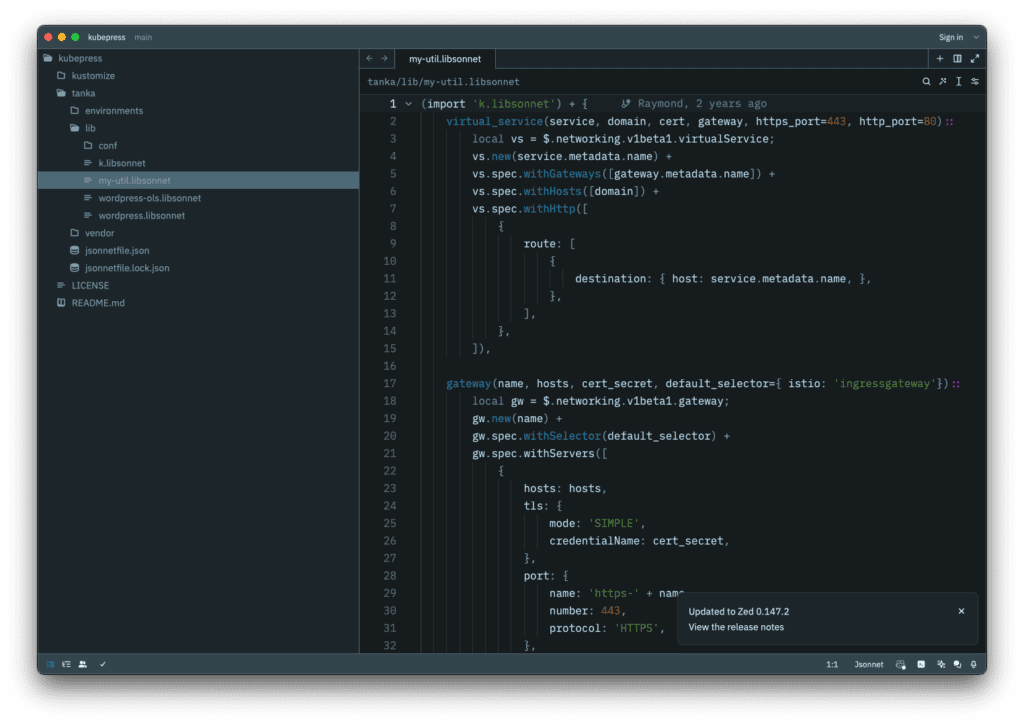
I used to use Atom as my main editor but it somehow lost its popularity and withered sadly. Then I switched to VS Code which is also Electron based and similar to Atom in some ways. VSC was great until recently I heard about Zed, which I immediately felt excited about it, for a few reasons:
- Zed is created by the same team who built Atom, so this is like a new Atom born from the ashes of the old one. All my muscle memory of those Atom shortcuts and combos will be awakened!
- It’s written in Rust, so it is faster than Electron by magnitudes and much more memory efficient at the same time
- It uses GPU, not rendering your silly Fortnite hero but syntax highlighted text, again it’s faster
Recently I completely replaced VSC with Zed and everything still works, only better. Currently Python, Jsonnet and HCL/Terraform are all well supported. Also while I’m using Mac at work I’m still very pleased to see Zed is now available on Linux!
A few minor details which make me love Zed even more:
- Dark mode by default
- Can open a terminal using Ctrl + ` combo, if you played Doom before you know what this means
- Can switch current document to full screen using Shift + ESC, very handy when using split panes and working on long text
- Rubbish like trailing spaces will be cleaned up on save(same as Atom), but if I choose to keep it using Cmd K, S combo Zed will respect it
🙂
